Support
Diagrid offers support for Conductor Free, Conductor Enterprise, and Dapr open source. The support models for each are detailed below including the support channels, response time expectations, and more.
Conductor Free
Conductor Free is an always-free plan which allows individual developers to connect a single Kubernetes cluster and provides a limited set of Conductor features.
You cannot upgrade directly from Conductor Free to Conductor Enterprise. Conductor Enterprise requires a business email address.
There is no official support provided for Conductor Free, but community feedback and issues can be submitted using the following channels and will be prioritized by the Diagrid Team:
- Diagrid Discord Community: Ask questions and participate in discussions
- GitHub Feedback Repo: Raise bugs and give product feedback
Conductor Enterprise
Conductor Enterprise is a paid Conductor plan which has a set of custom usage and resource limits based on the needs of a given organization. In order to evaluate the Conductor Enterprise feature set, organizations can take advantage of the Conductor Enterprise Trial which provides free, 30-day access to the product. The support provided for the Trial window varies from the support provided on the paid Enterprise plan. The support for both is detailed below.
Conductor Enterprise Trial
The Conductor Enterprise Trial allows users to onboard a single Kubernetes cluster and access the complete Conductor feature set for the 30-day period at no charge. The goal of the trial is to enable development and operations teams to evaluate Conductor Enterprise for managing Dapr at scale.
Along with the support channels available for Conductor Free users, support is included during business hours, 8 AM - 5 PM Eastern Standard Time (EST), with a one-day response time via the following channels:
- Conductor in-app chat: Send questions via chat in the bottom right-hand corner of the Conductor console
- Email: For technical issues or questions, email support@diagrid.io with the cluster name and a description of the issue, or schedule a meeting with the technical support team
Conductor Enterprise
Conductor Enterprise support response times vary according to the agreement users have signed with Diagrid and the severity of the issue(s) reported. Support requests can be sent via the following channels:
- A dedicated, customer incident support portal: Available at diagrid.io/support.
- Slack integration (optional): Can be used for questions and enquiries
Production-level urgent (Sev1) and High (Sev2) support incidents must be raised through the support portal.
Enterprise plans optionally include Dapr Enterprise open source support with response times as low as one-hour, 24/7. To learn about support options and receive a personalized price quote, email sales@diagrid.io or schedule a meeting with the sales team.
Dapr Enterprise Open Source Support
Dapr OSS support can be added to Conductor Enterprise plans to ensure requested Dapr upstream project issues are investigated and fixed with priority. This can - in some cases - include providing temporary Diagrid versions of Dapr to mitigate upstream issues.
Customer success consultation sessions and architecture reviews of Dapr systems are also included in Conductor Enterprise plans. Contact the sales team for more details regarding Diagrid's Dapr Enterprise open source support policy.
For production issues caused by issues in the Dapr open source project, create an incident in your customer support portal or email support@diagrid.io with a description of the problem and the associated Dapr version. The reponse time is based on your support contract with Diagrid.
Dapr Enterprise open source support is only provided to organizations who have added it to their contract with Diagrid.
Send cluster diagnostics to Diagrid support
To expedite a Conductor Support request, generate the Diagnostics Report for the offending cluster. This report contains information about your cluster's Dapr configuration and the Conductor agent. It can be generated using the Diagrid CLI or via the Conductor web console.
Using the Conductor web console
From the Clusters List or Cluster Details page, open the action menu on the right side and select Send Diagnostics Report
This will generate a diagnostics report for your cluster and send the results directly to Diagrid Support.
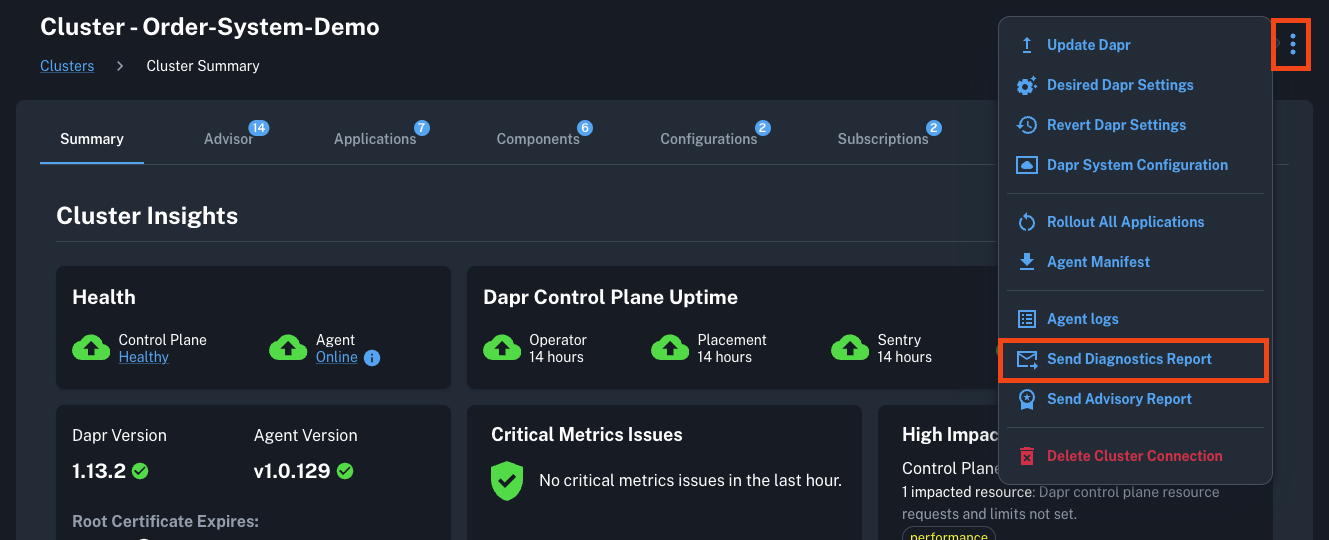
Using the CLI
If you want to use the Diagrid CLI, follow the instructions [here](cli-reference/Diagrid CLI.mdx).
Uptime status
View and subscribe to alerts for the uptime of all Diagrid products on the Diagrid Status Page.