Component & Resiliency Builders
Create Dapr components and resiliency policies using visual, guided interfaces. The builders simplify configuration, validate inputs, and generate correct YAML manifests.
Why Use Builders?
🛠️Simplify Configuration
No need to remember component schemas, field names, authentication patterns, or resiliency policy syntax. Builders guide you through each step with auto-completion for cluster resources like apps, components, and namespaces.
✅Prevent Errors
- Parameter validation and field dependency guidance
- Required fields completed with correct formats
- Valid configuration combinations
- Schema compliance and initialization checks
📚Learn Best Practices
- Inline documentation for each field
- Allowed value ranges and format examples
- Security considerations and recommended values
- Performance implications and optimization tips
⚙️Customize & Deploy
Override Dapr defaults, set custom retry strategies, configure circuit breakers and timeouts. Generate validated YAML files ready for deployment to your Kubernetes cluster.
Component Builder
Create Dapr component manifests for state stores, pub/sub, bindings, secrets, and more with a step-by-step visual interface.
Overview Video
Accessing Component Builder
Location: Conductor Console side menu → "Component Builder"
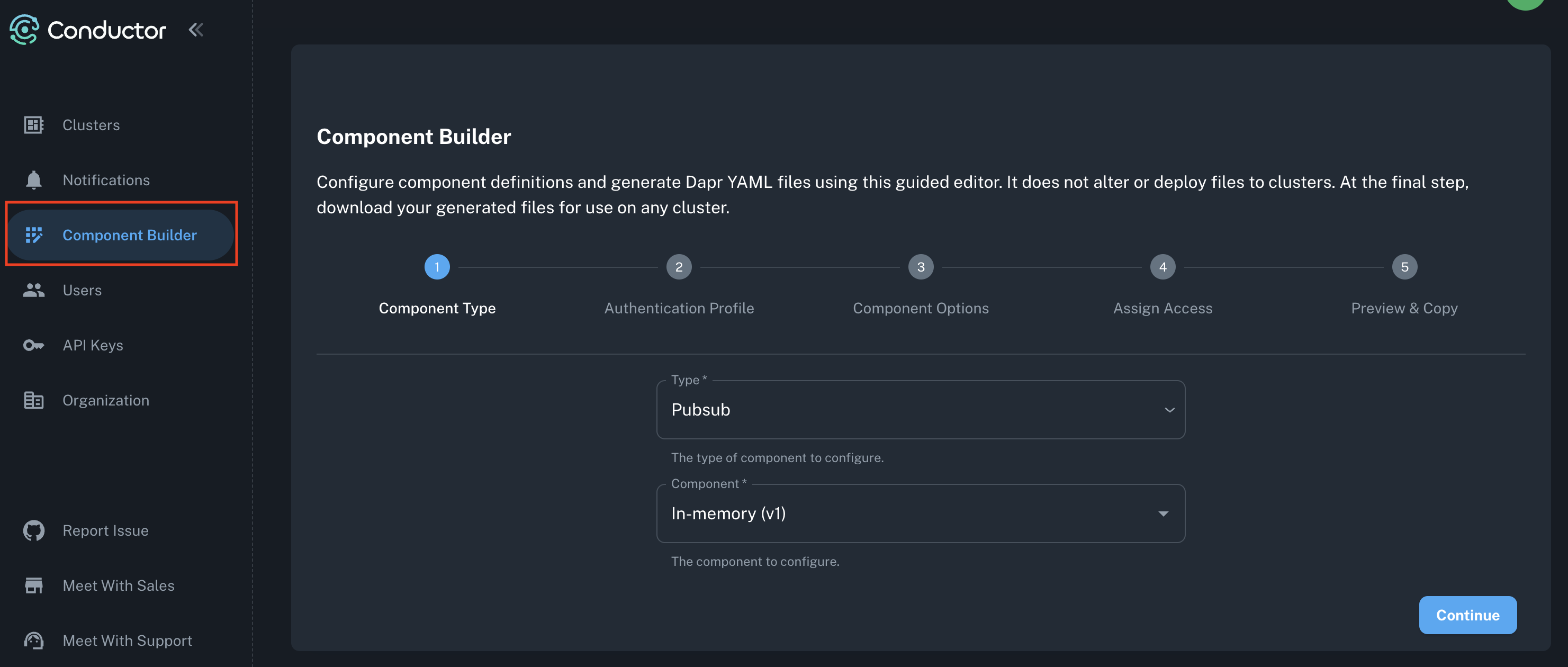
Creating Components: Step-by-Step
Select Component Type
Choose Implementation
Configure Authentication
Set Configuration Items
Configure Access Control
Review & Download
Resiliency Builder
Create Dapr resiliency policies with timeouts, retries, and circuit breakers using a visual interface.
Creating Resiliency Policies: Step-by-Step
Set Context & Scope
Create Policy Types
Configure Targets
Preview & Download
Troubleshooting
Component not initializing after deployment
Check in Conductor:
- Navigate to Applications → Select app
- View Components tab
- Check initialization status and error
Common issues:
- Incorrect connection details
- Missing secrets
- Network connectivity
- Invalid credentials
Fix:
- Update component YAML
- Create missing secrets
- Test connection from pod
Resiliency policy not activating
Verify:
# Check policy exists
kubectl get resiliency -n <namespace>
# View policy details
kubectl get resiliency <name> -o yaml
Common issues:
- Policy in wrong namespace
- Target app/component name mismatch
- Policy not applied to cluster
Check in Conductor:
- Applications → Resiliency tab
- View active policies
- Check activation metrics